Option 1:
- Download VietjetAir app on CHPlay (for Android) or App store (for IOS).
- Go to the installed application, press the menu button on the right corner and select the function of sign in or sign up of Vietjet Skyclub.
- Go to the menu/Vietjet Skyclub and enter the information: name, phone number, email, referrer code (if any) and click “I agree terms and policies (DKDK)”.
- Click the button “SIGN UP” to continue. The system will display the screen to enter the activation code and send the activation code via SMS to the phone number previously registered by the Customer.
- After the Customer has entered and confirmed, the screen will ask to create a password so that the Customer can create a new password (the new password must comply with the password regulations). After successful creation, the screen will display the information “Congratulations! You registered Vietjet Skyclub successfully"
- After receiving the notice of successful registration, the Customer will receive a request to create a PIN code to serve for subsequent sign in without entering the phone number and password.
Option 2:
- On the website Vietjetair.com, the Customer selects to register Vietjet Skyclub, then the Customer will proceed to enter the same information as instructed in Option 1.
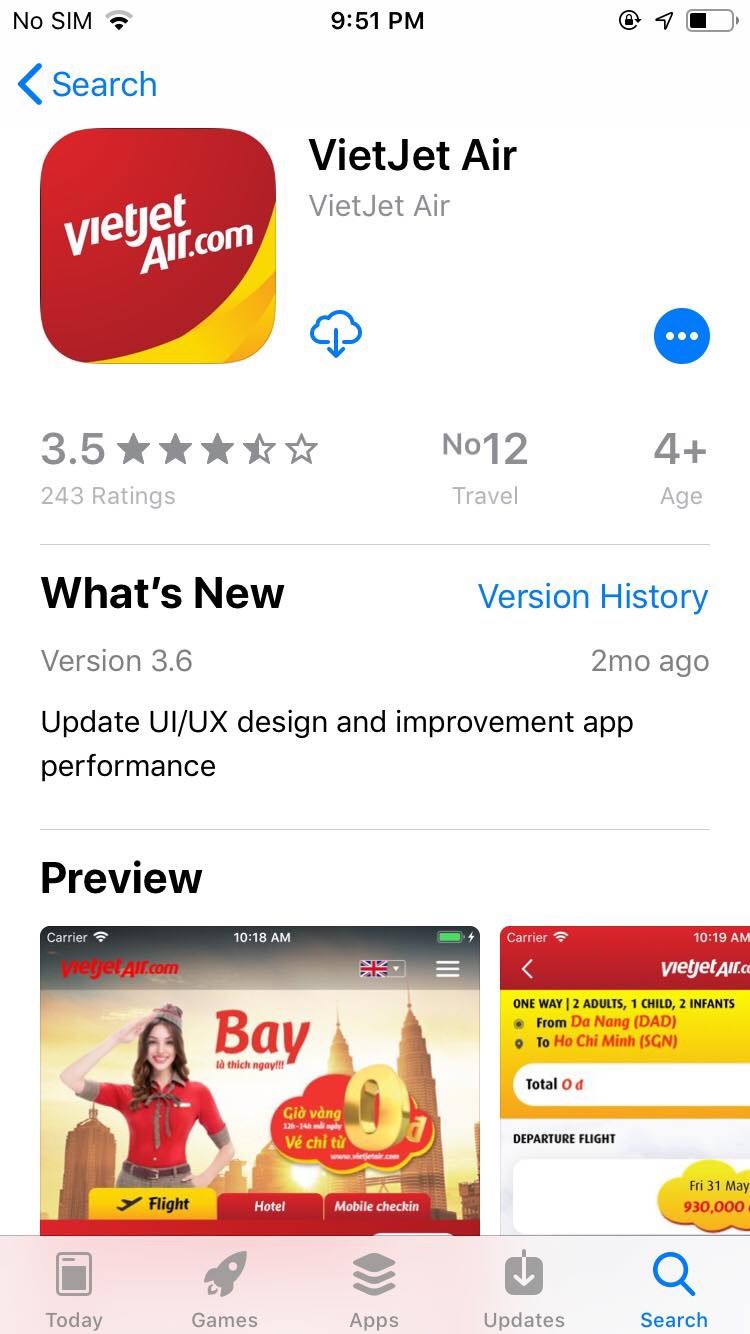
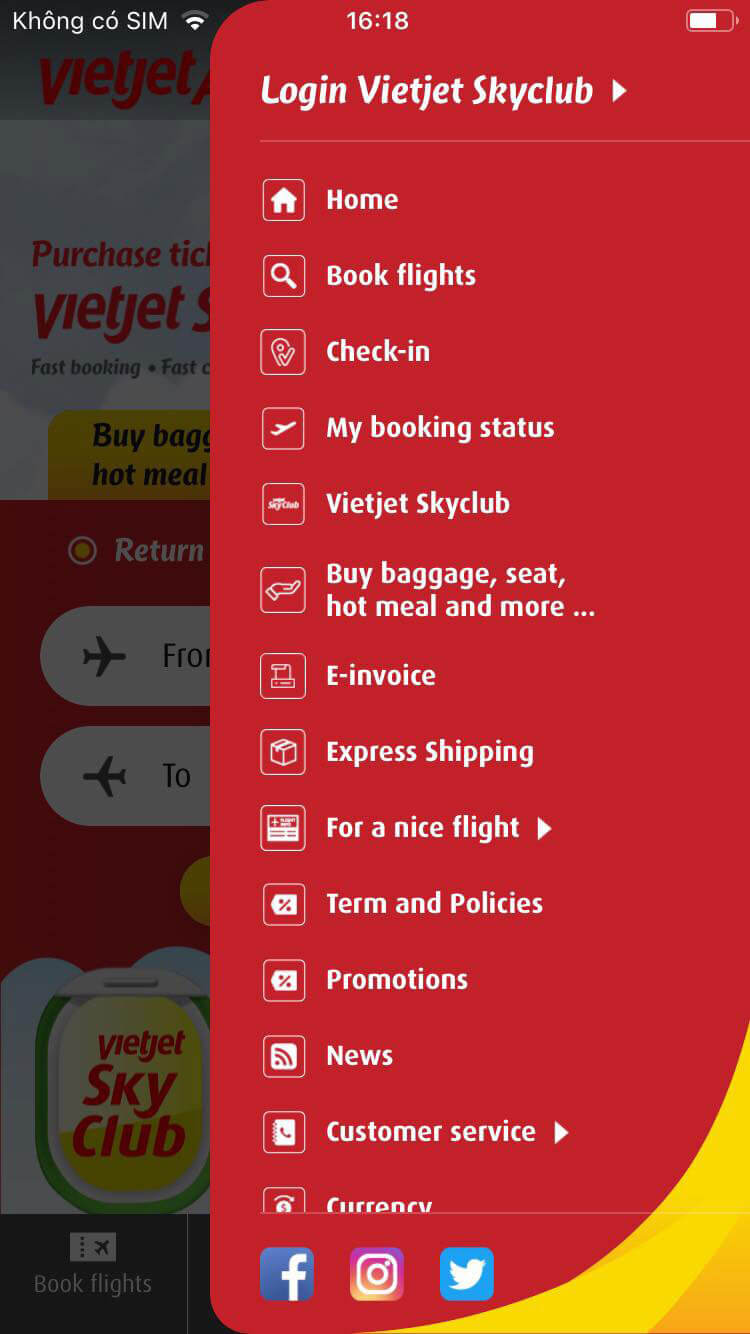
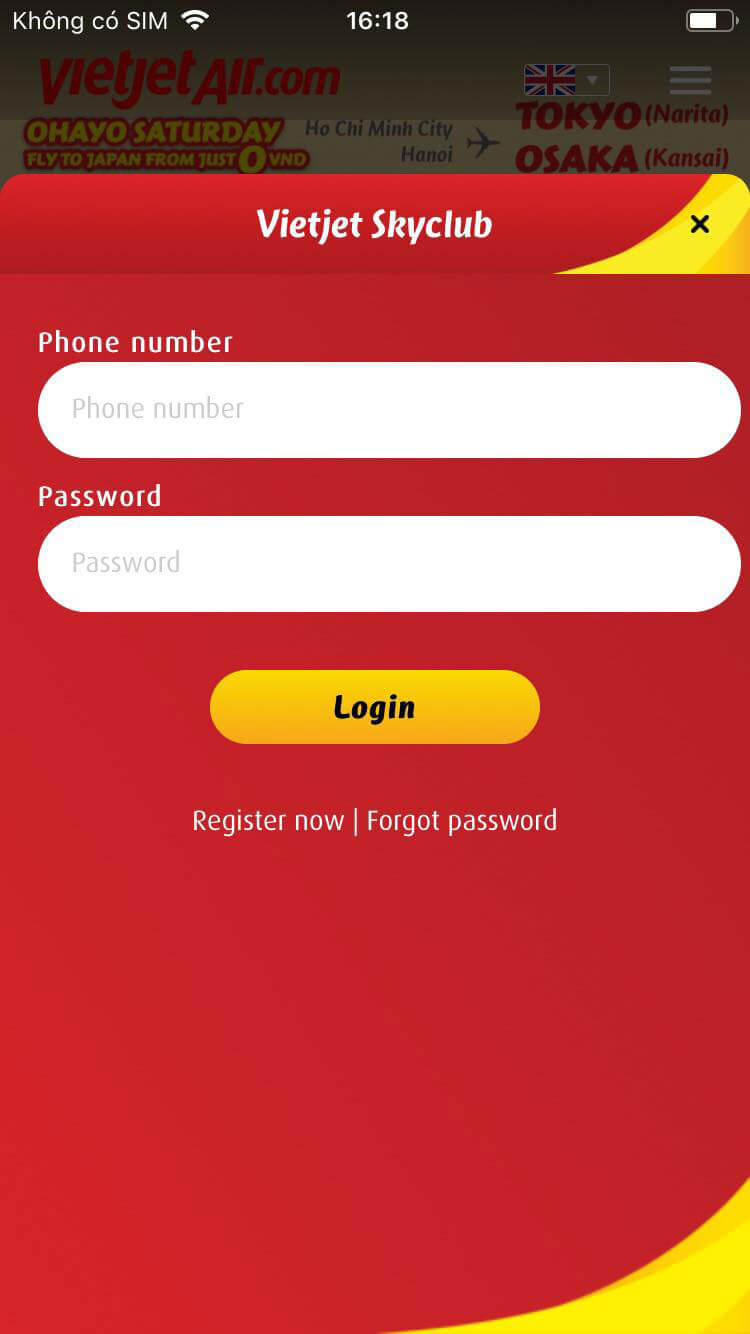
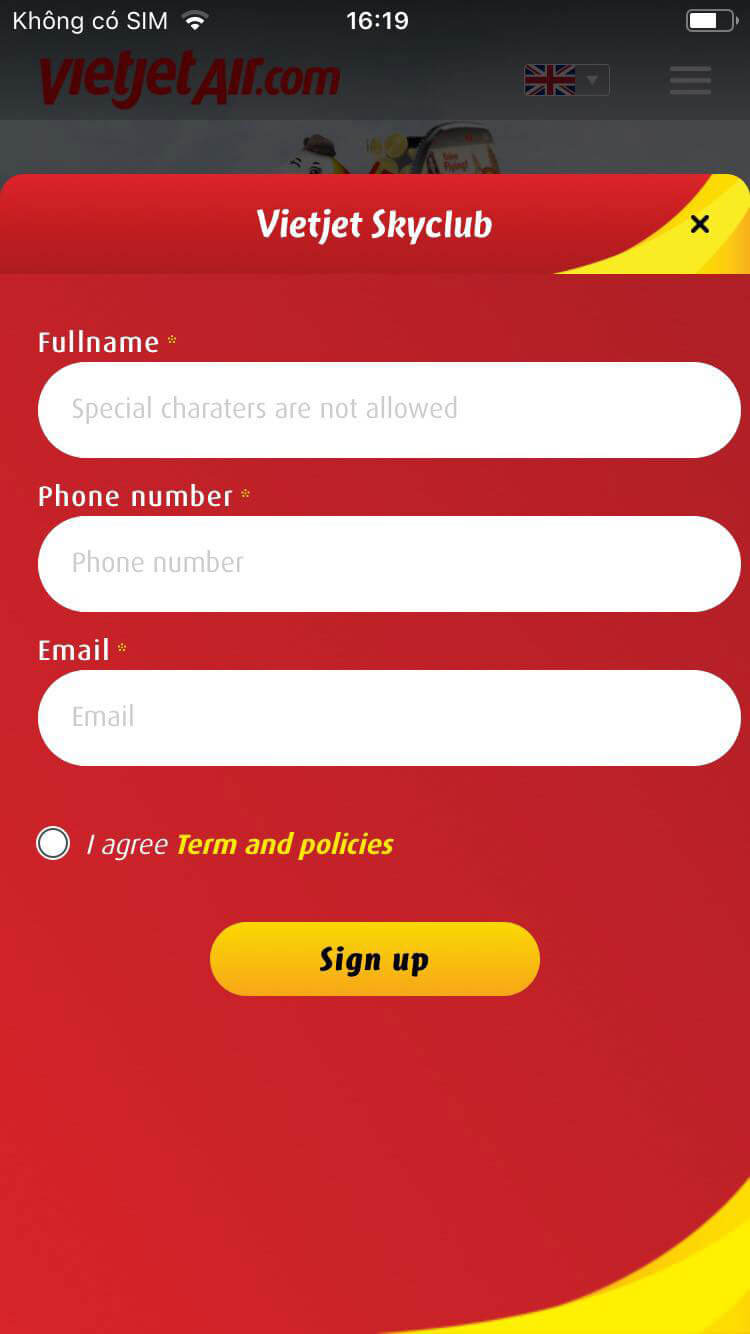
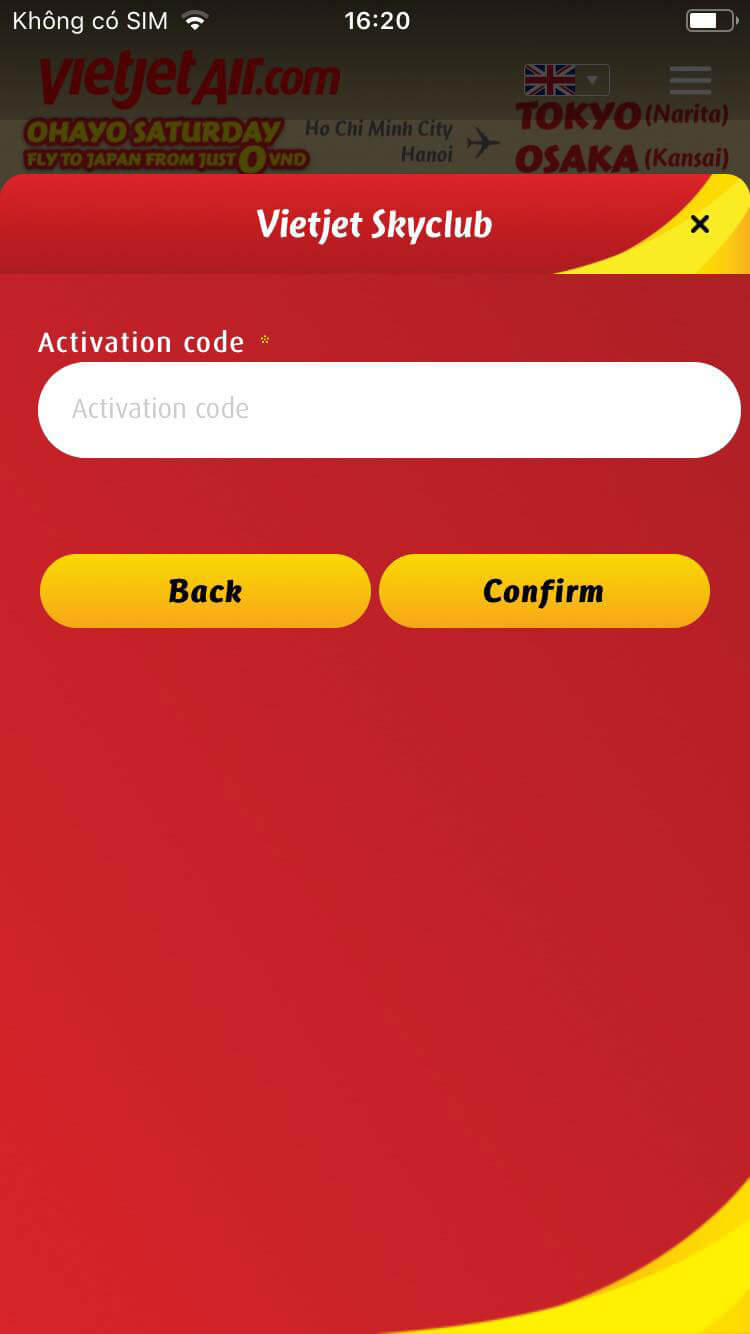
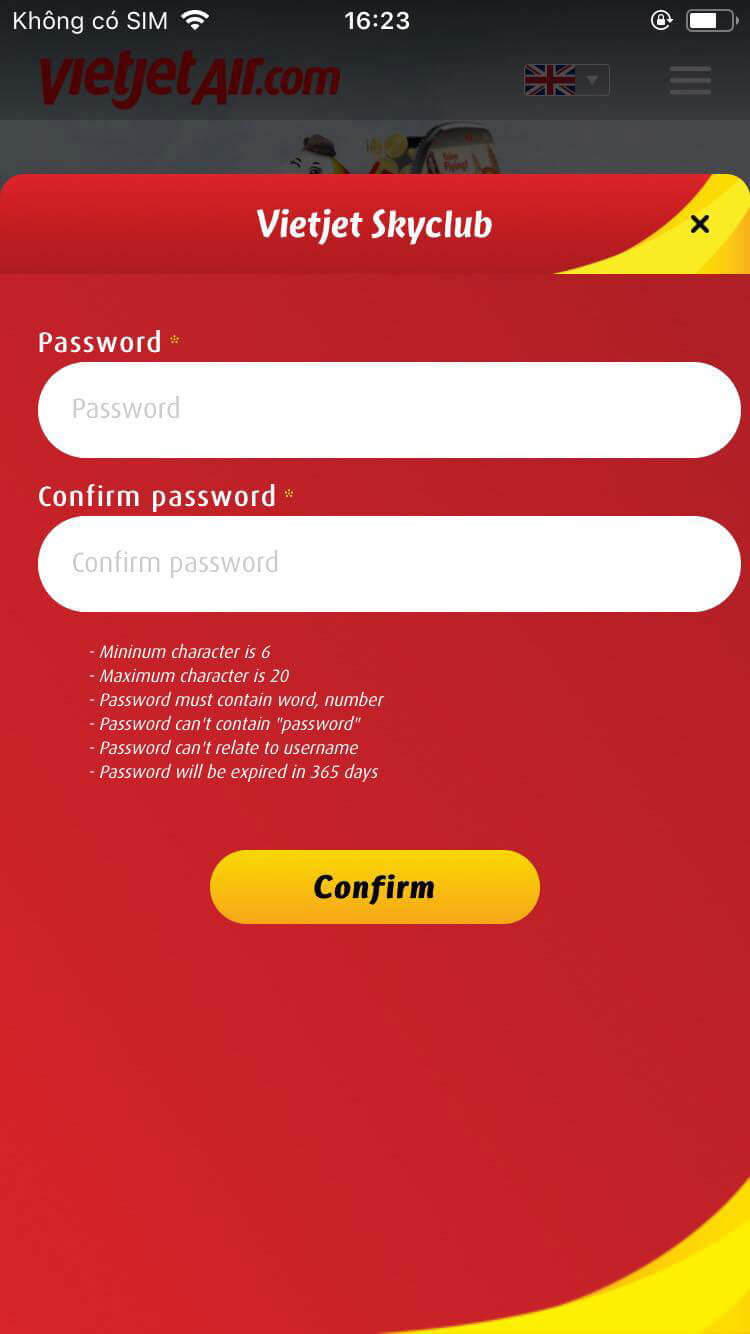
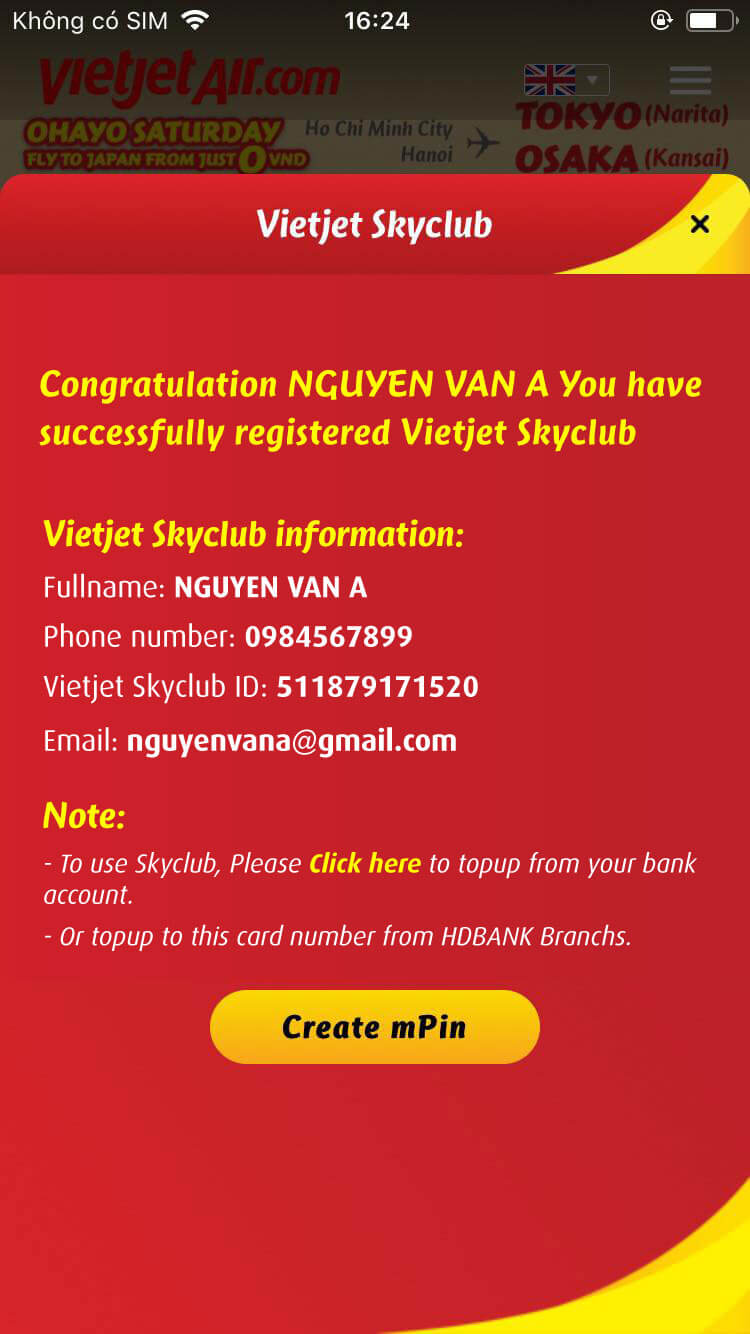
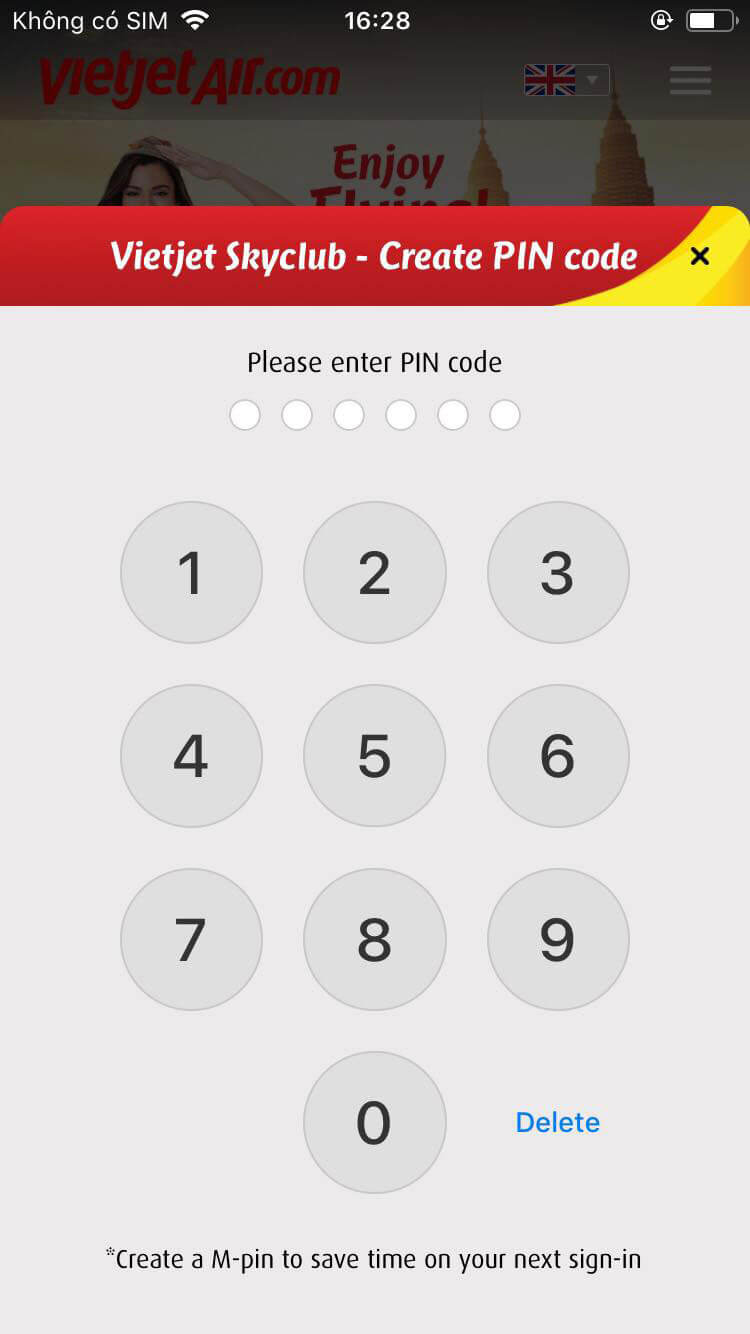
The Customer please enters the username/password previously issued and click “SIGN IN” to continue.
Currently, Vietjet Skyclub offers following channels for the Customer to top up:
3.Top-up from HDBank Mobile Banking
- The Customer downloads HDBank application on Google Play for Android or App Store for IOS
- The Customer opens the application and sign in with username and password -> Click “Transfer” -> Transfer within HDBank
- Enter Vietjet Skyclub ID (11 digits: as shown in the customer profile on VietjetAir mobile app) -> Enter the amount to top up -> Enter OTP (from the authentication method used by the Customer: SMS/soft token/hard token CR).
- Confirm the transaction. The screen will display the message: “Successful transaction”
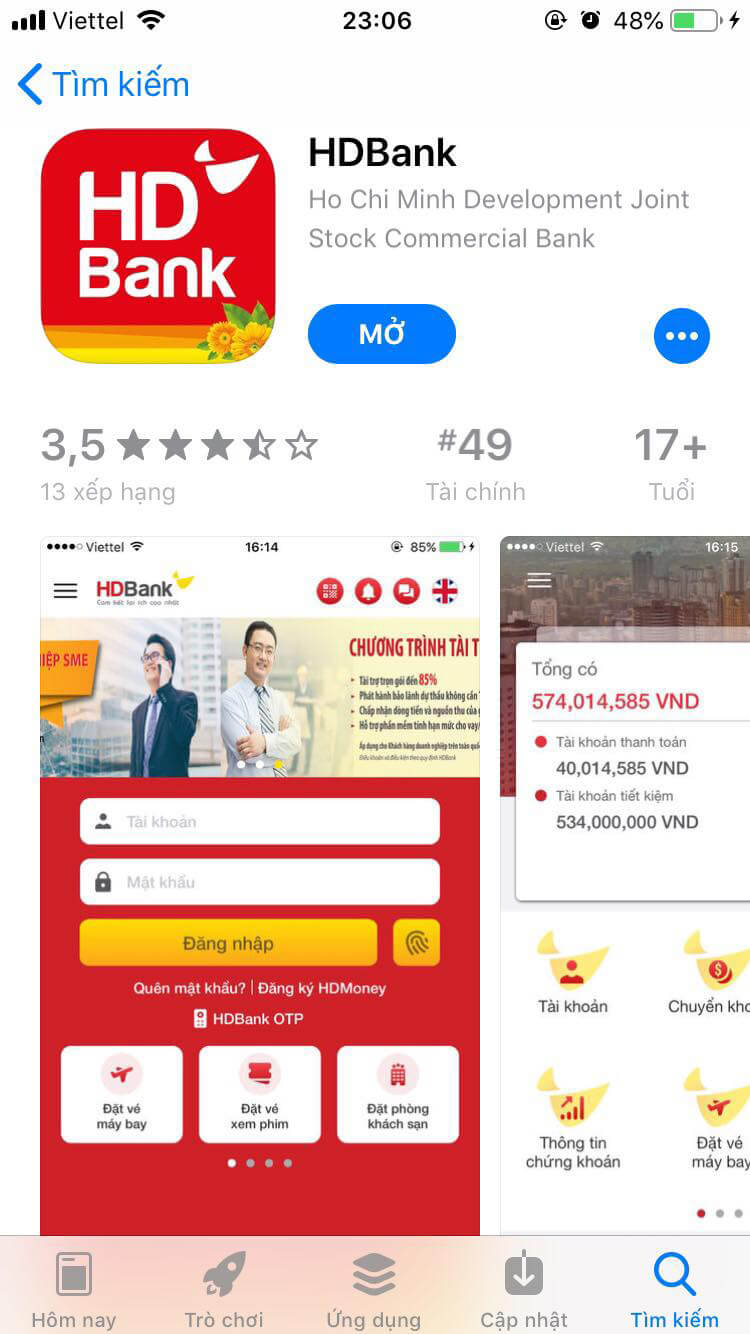
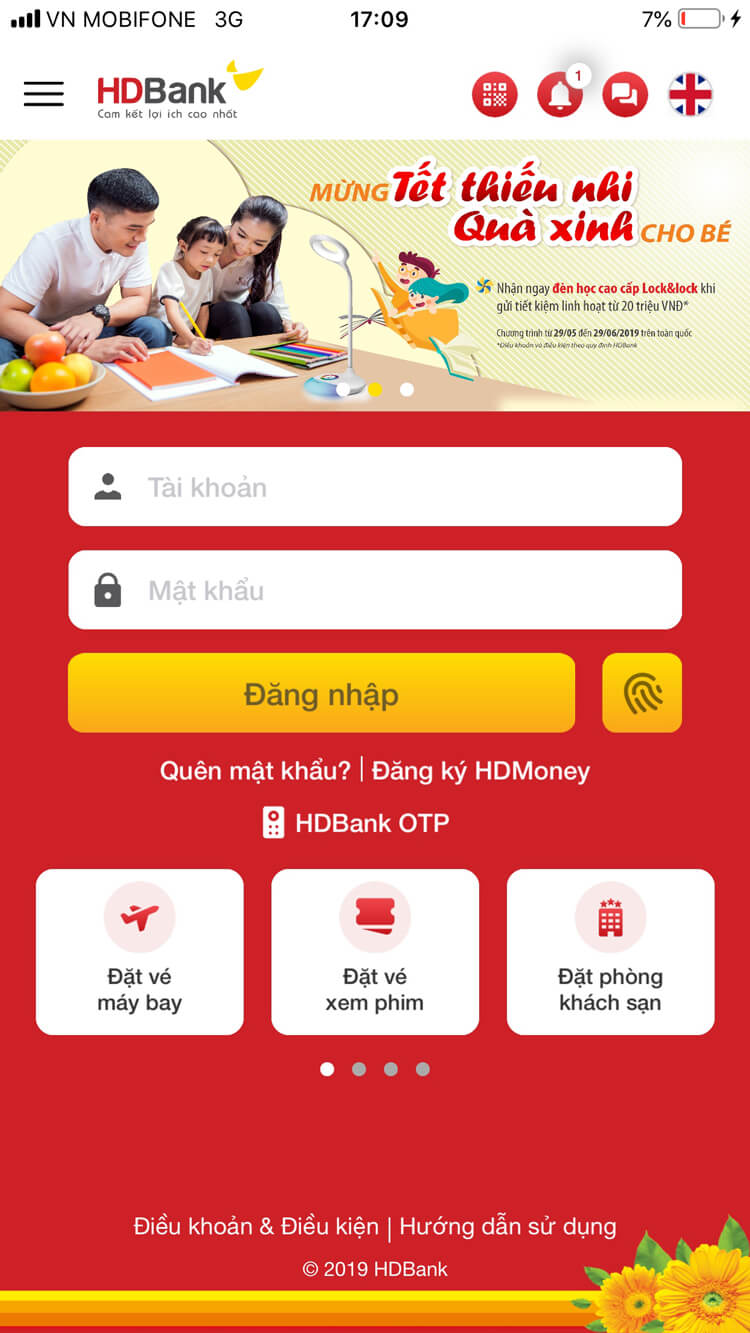
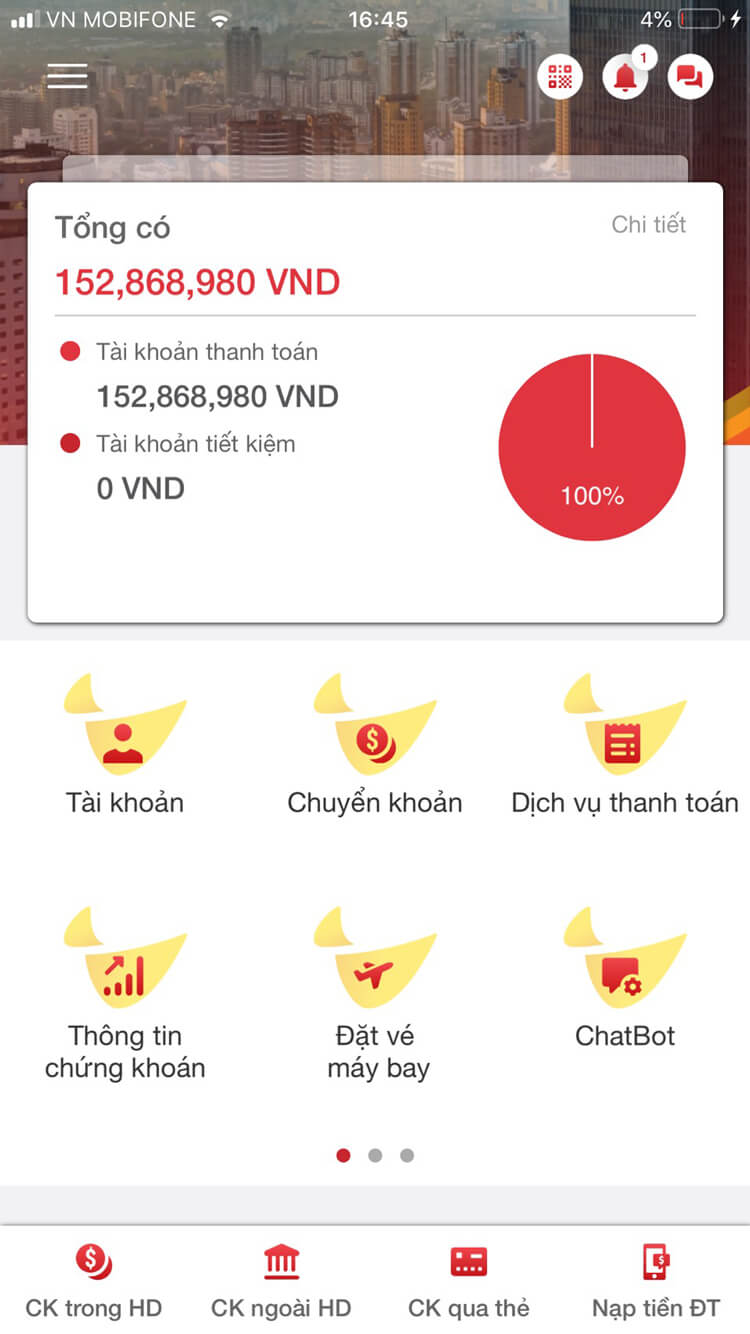
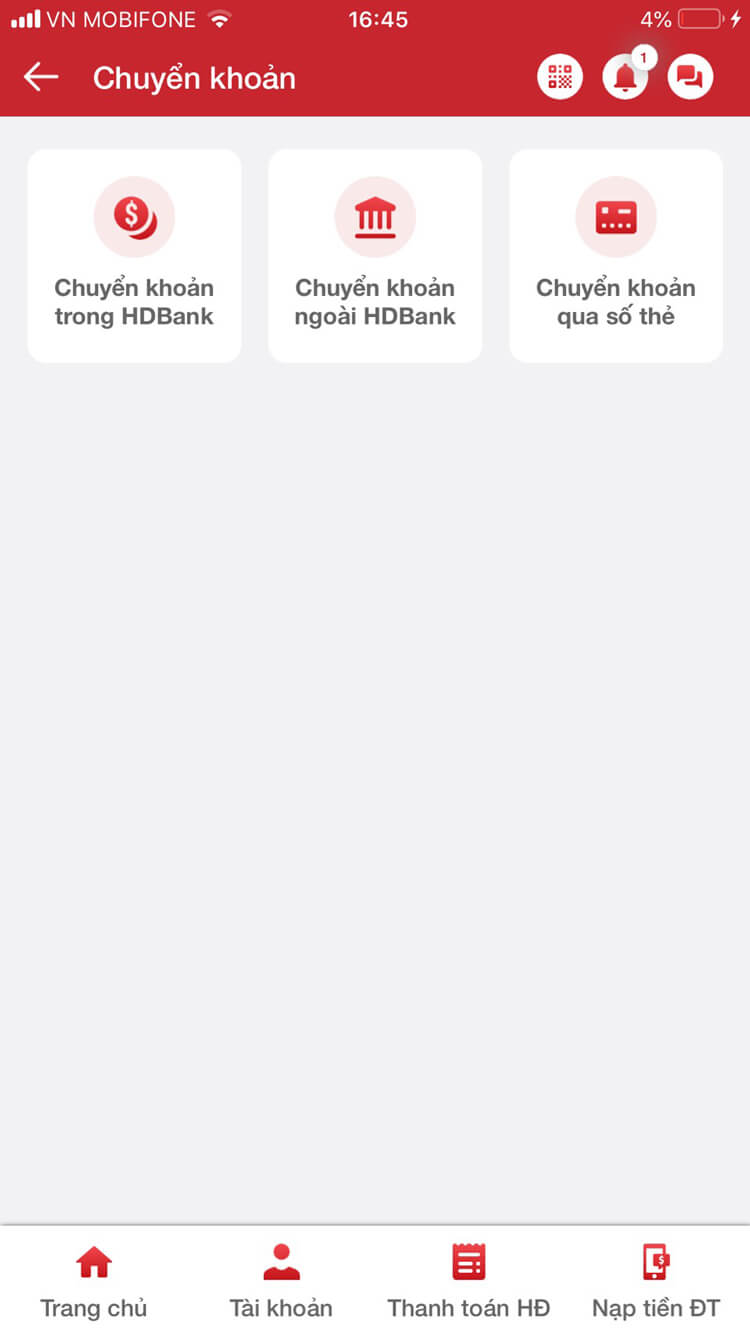

3.2: Top-up from Internet Banking of HDBank
- The Customer accesses to the website https://www.hdbank.com.vn -> Select the tap Internet Banking
- Enter username and password -> Click “Payment service” -> Topup Vietjet Skyclub
- Enter Vietjet Skyclub ID (11 digits: as shown in the customer profile on VietjetAir mobile app) -> Enter the amount to top up -> Enter OTP (from the authentication method used by the Customer: SMS/soft token/hard token CR).
- Confirm the transaction. The screen will display a message: “You have just topped up xxx for the account xxx xxx”.
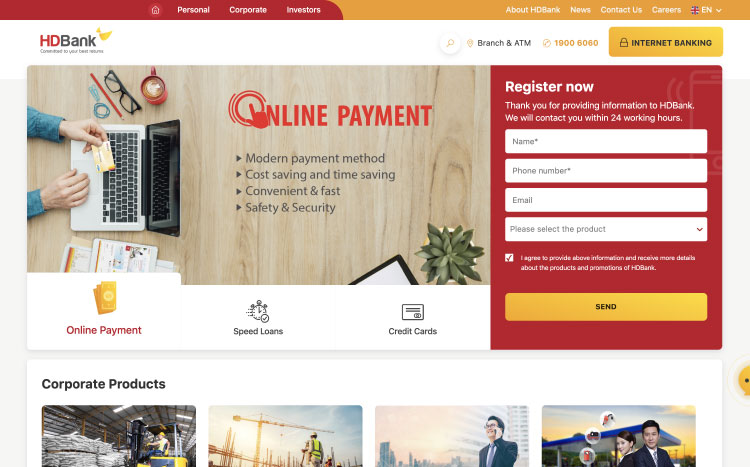
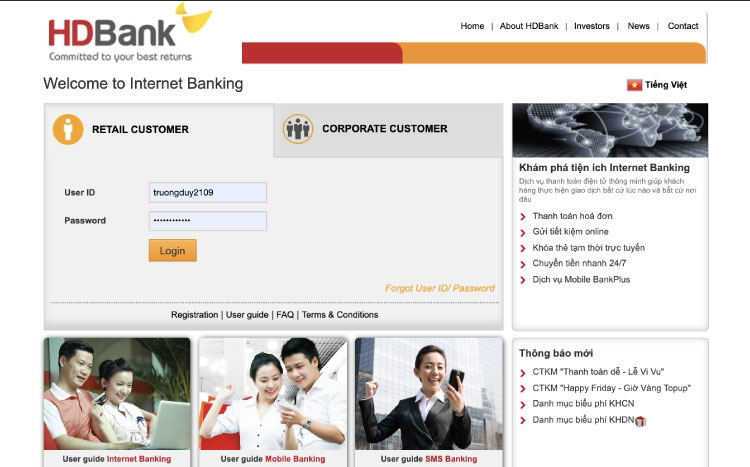
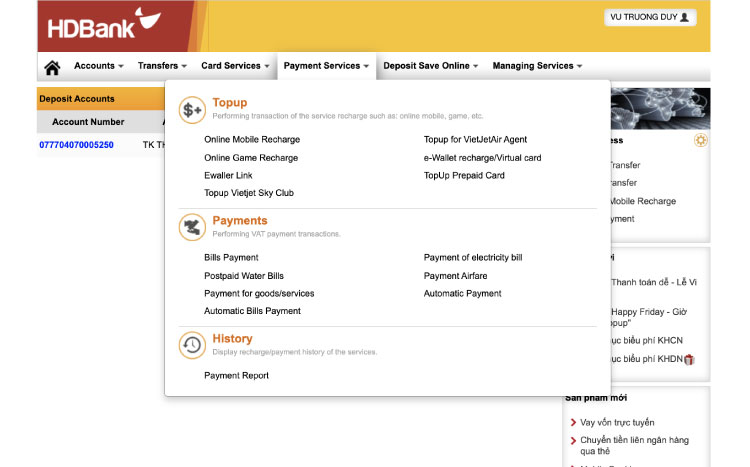
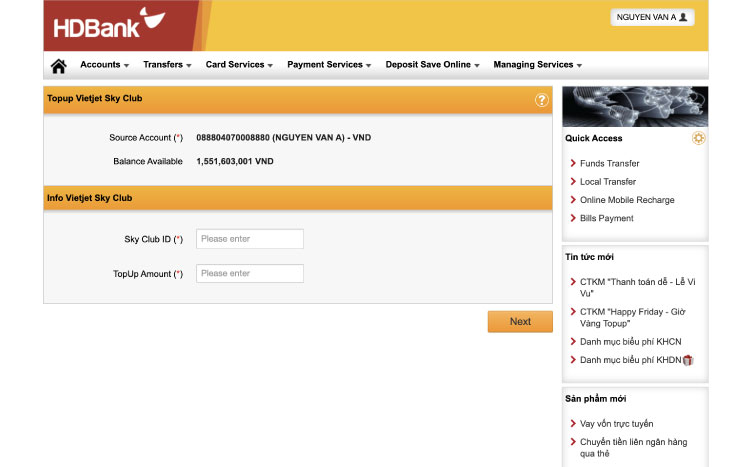
3.3: Top-up at HDBank’s counters
- Where in need of topping up money into Vietjet Skyclub, please visit any nearest HDBank branch/transaction office to top up into Vietjet Skyclub.
- Step 1: The Customer visits an HDBank branch/transaction office.
- Step 2: Provide information that is available on Vietjet Skyclub (including name, card number, registered phone number) for HDBank staff to top up as required.
3.4: Top-up from I-Bank of Banks that offer quick money transfer services of Napas.
- The Customer selects a bank with I-Banking system and providing quick money transfer services of Napas.
- The Customer signs in the Internet banking.
- Select the function of quick transfer to other banks -> Select the beneficiary bank as Ho Chi Minh City Development Joint Stock Commercial Bank (HDB
- Selection the function of quick transfer VIA ACCOUNT NUMBER (do not select via card number). Enter the beneficiary account information is Vietjet Skyclub ID (11 digits: as shown in the customer profile on VietjetAir mobile app.
- Enter the amount to be transferred -> Enter the content to transfer: HDBank: top up Vietjet Skyclub -> Enter OTP (from the authentication method used by the Customer: SMS/soft token/ hard token CR)
- Confirm the transaction. The screen will display the message: “Successful transaction”
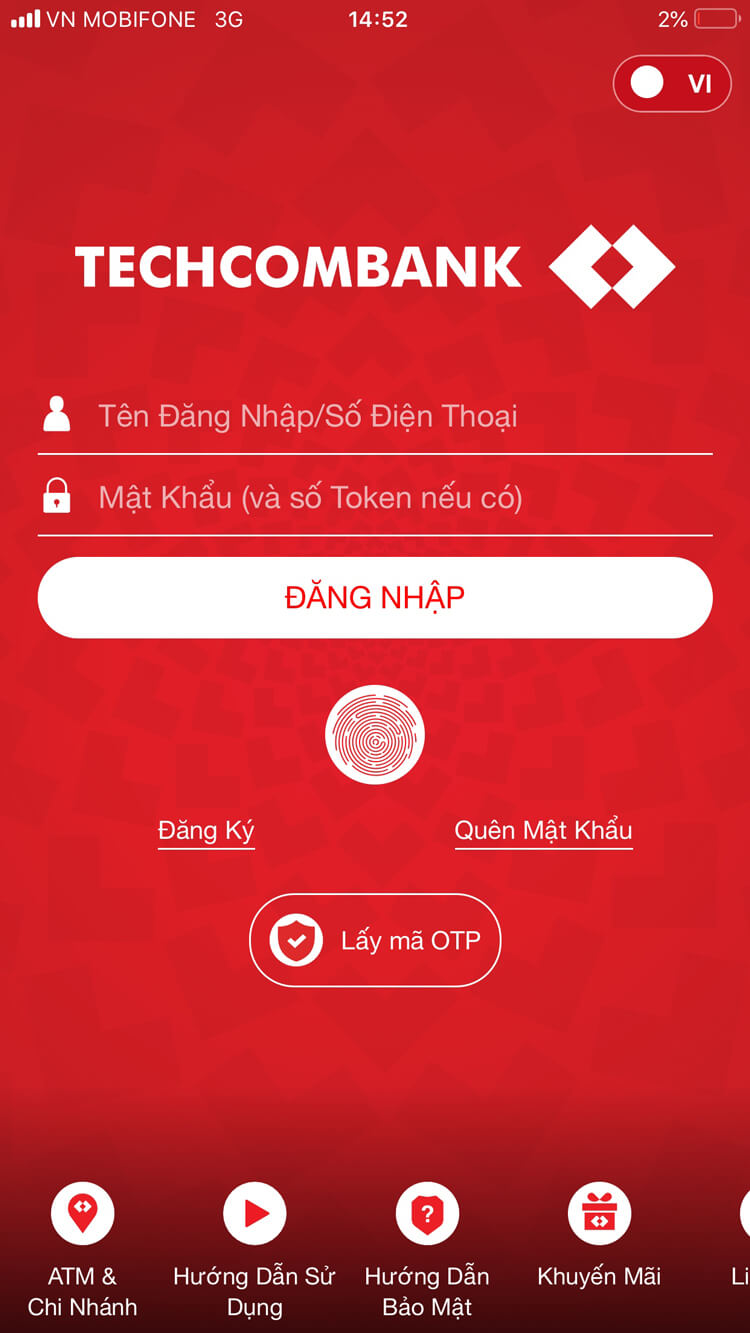
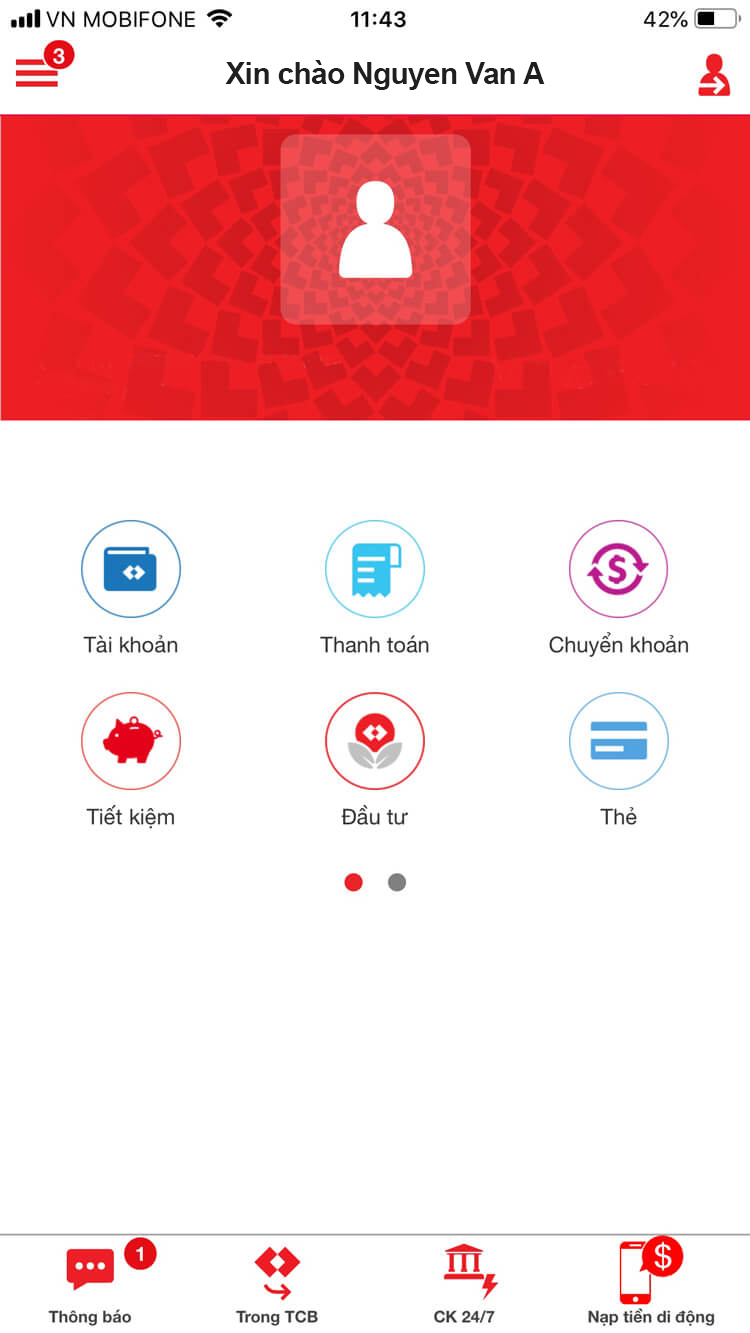
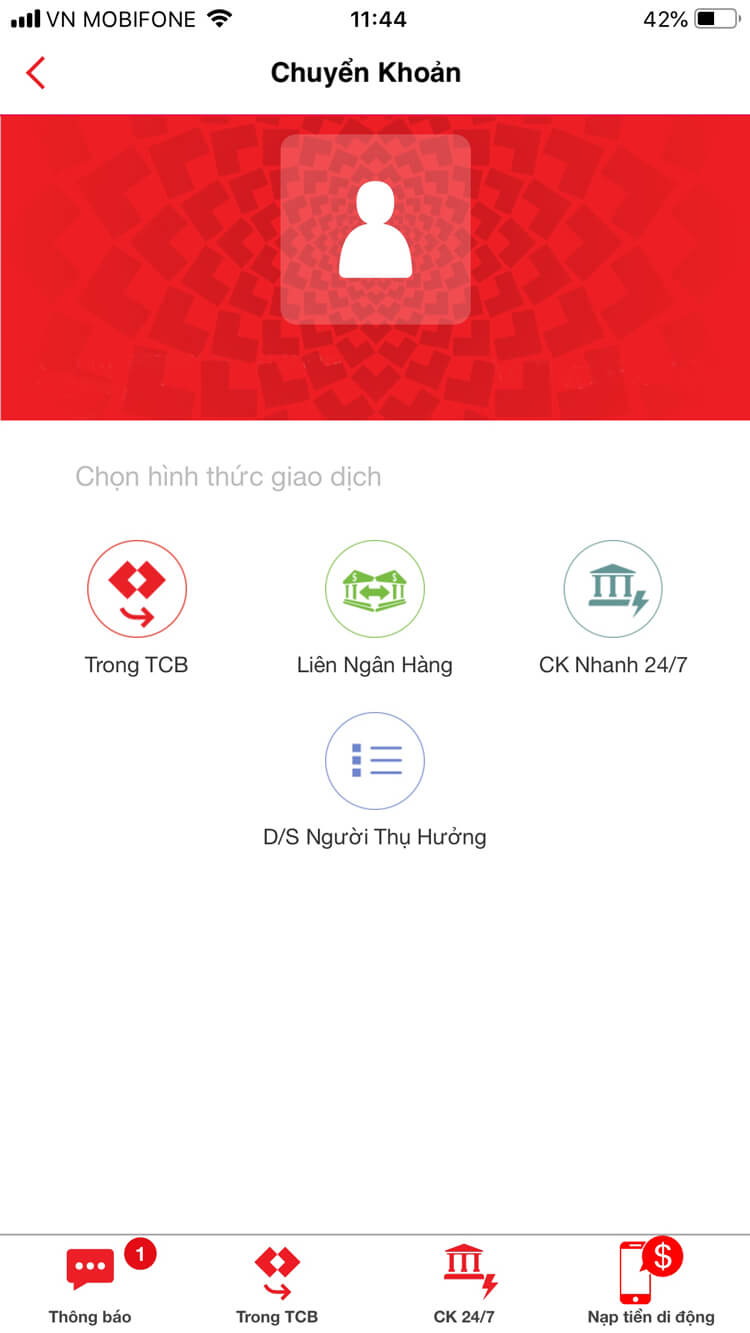
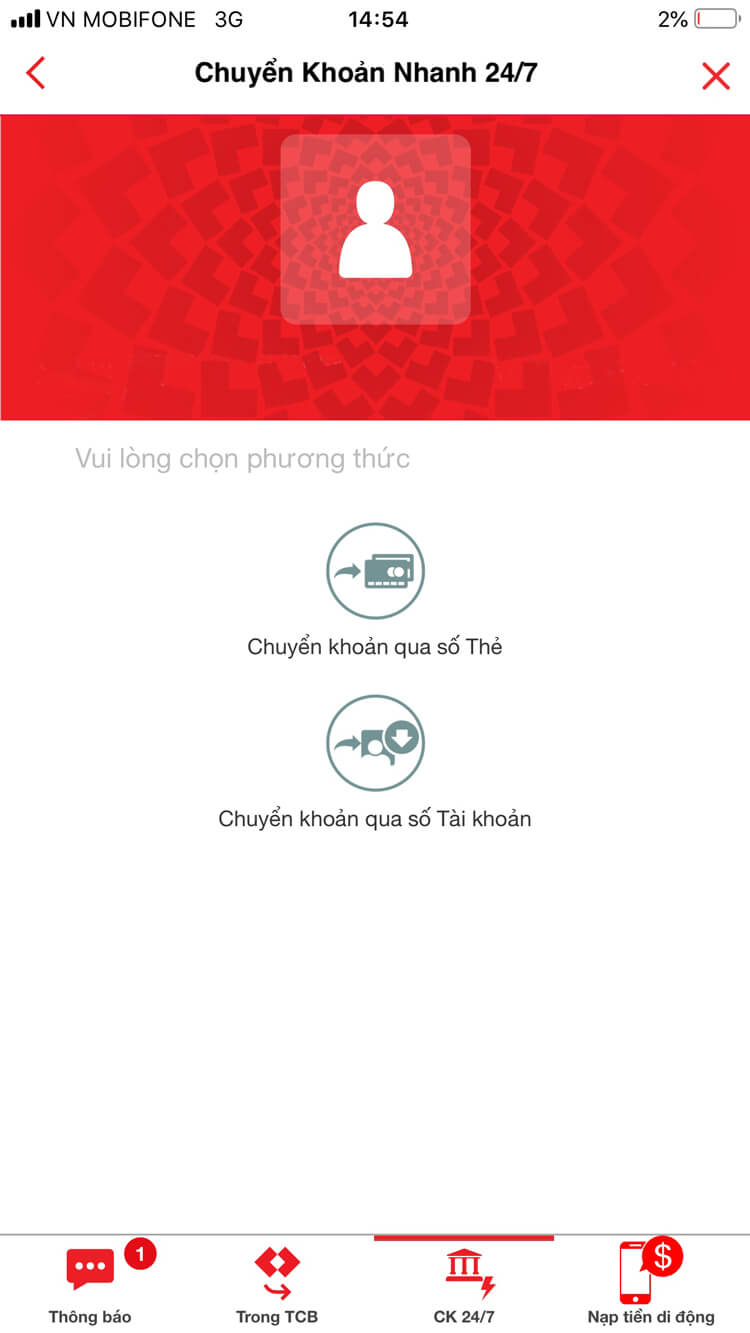
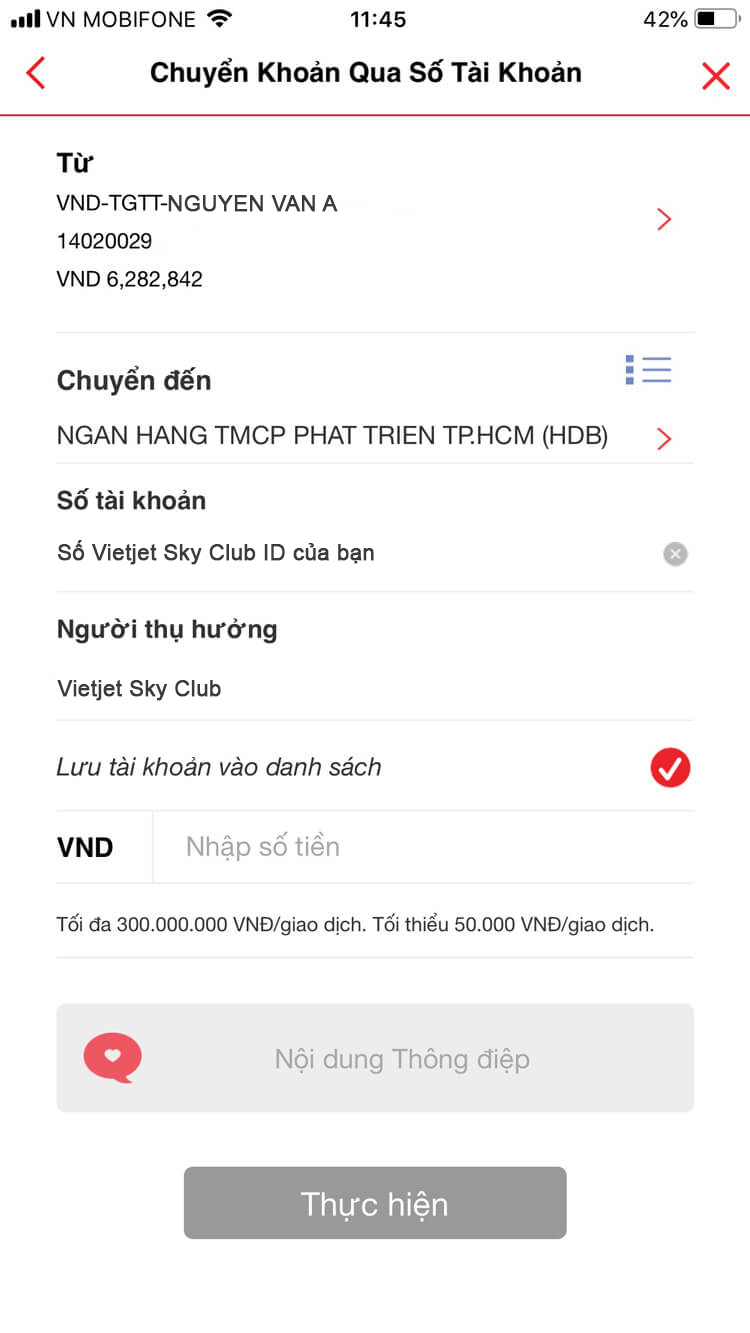
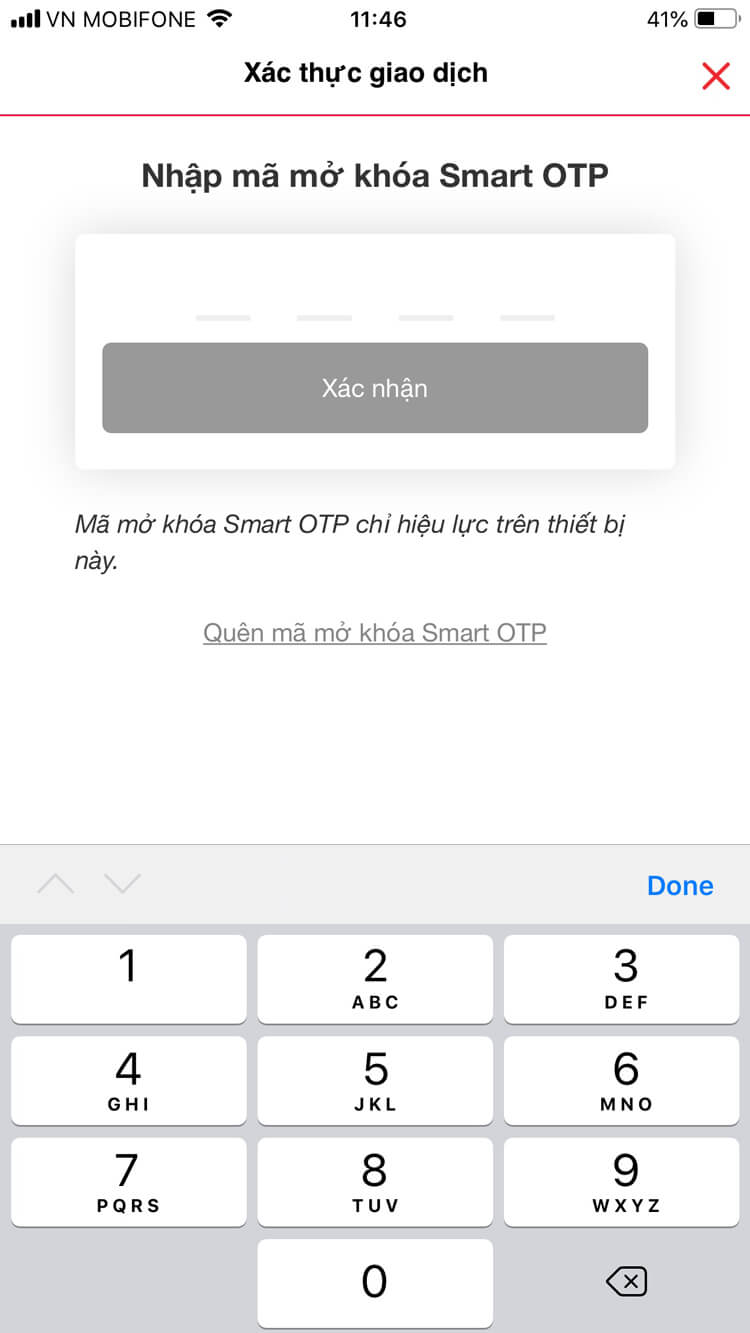

- Note: Only applicable for payment currency is VND, otherwise, this instruction shall be non-applicable.
- The Customer accesses to the application (App) or the website of Vietjet Air. Select the desired flight itinerary and complete all required information by the system.
- At the screen of selecting payment method: Choose Vietjet Skyclub - Sign in Vietjet Skyclub with the previous username/password.
- Enter OTP which has been sent to the registered phone number of the Customer -> Click “Confirm”
- The system will confirm all passenger’s ticket information and ticket code along with the time of payment.
- Step 1: The Customer selects the tap forget password on the application.
- Step 2: Enter the phone number as required by the system -> click “Confirm” to continue
- Step 3: Enter “Confirmation code” which has been sent via phone number -> click “Confirm” to continue
- Step 4: Enter the old password provided by the system, then reset the new password as prescribed.
After successfully registering Vietjet Skyclub, customers enter the login function, the system will ask customers to set up MPIN to use for the next login, details:
- Enter PIN code on the first time
- Enter PIN code on the second time: confirmation of the PIN code which was entered on the first time.
- After creating PIN code successfully, the Customer will return to the homepage to make transactions.
In case the Customer forgets PIN code, please uninstall the application, download and reinstall the application. Login with user/password to reset PIN code as first registration (refer to section 6/)
Note:
In case you still cannot find the right answer, contact us via Customer Support
Vietjet Call center: (+84) 1900 1886
Email address: 19001886@Vietjetair.com
We are always ready to serve you!.